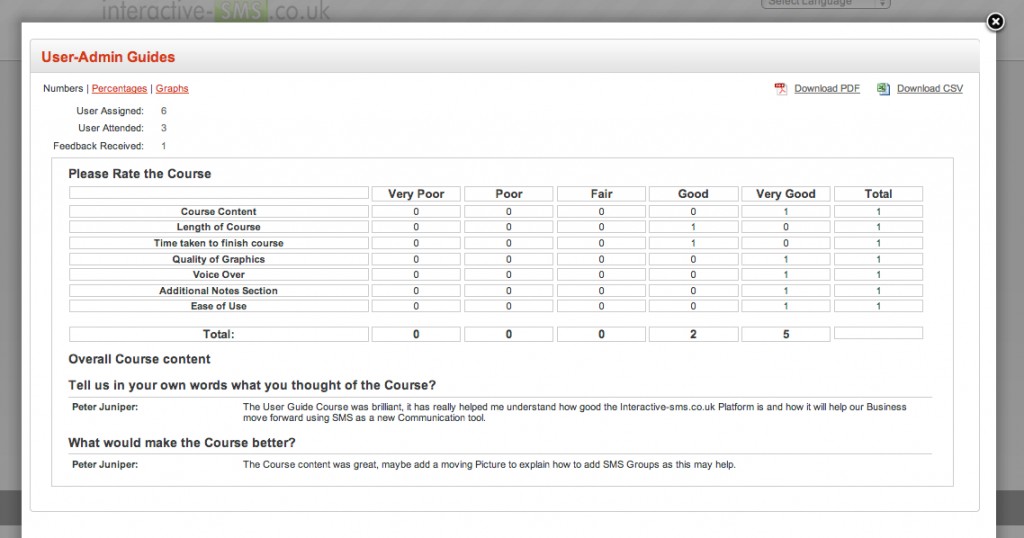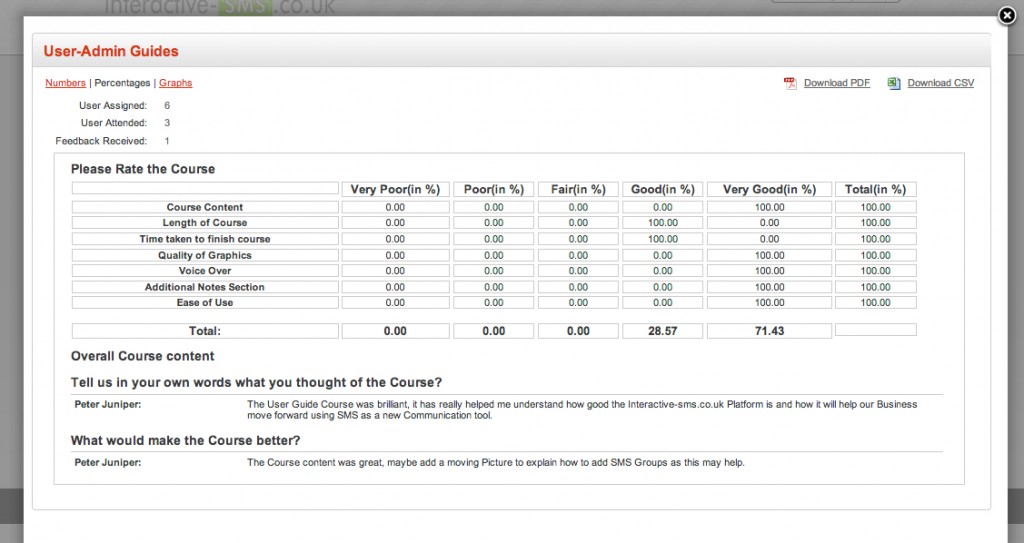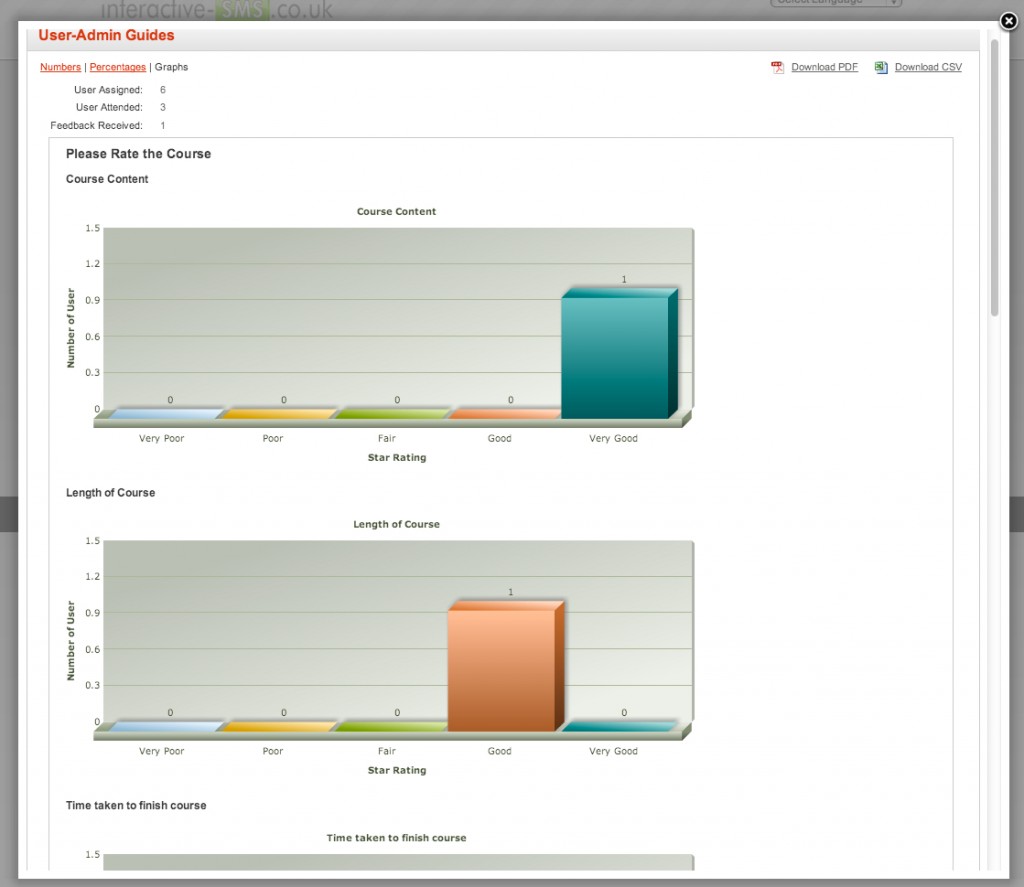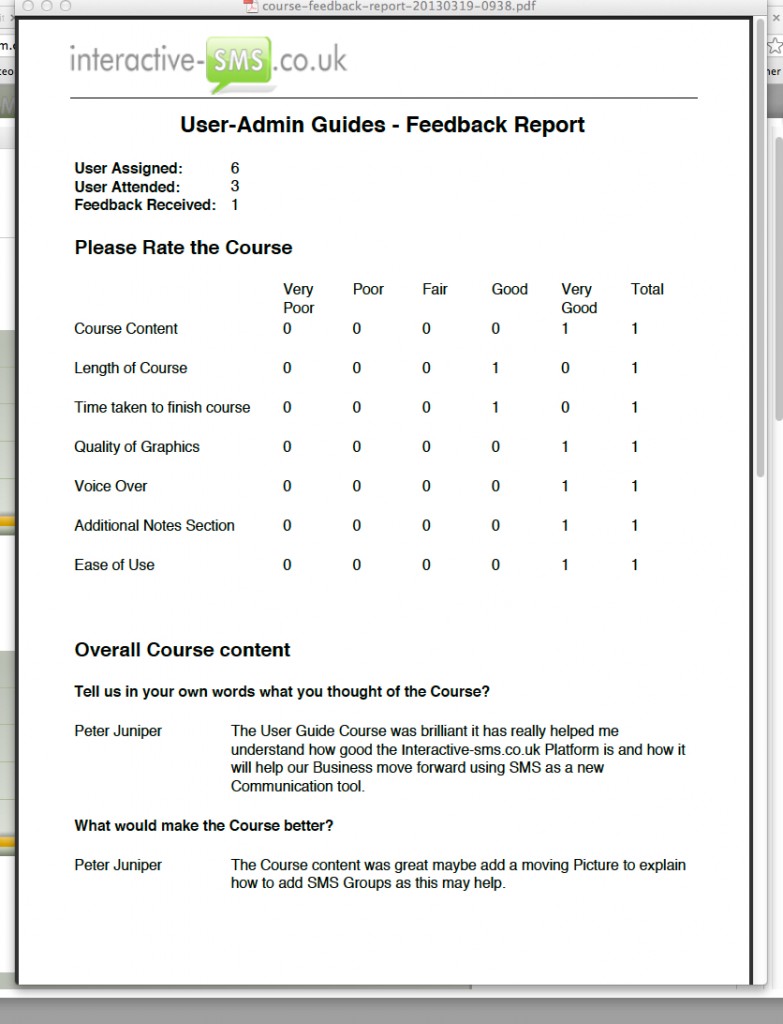Course Feedback
We are pleased to introduce our brand new Feedback module which allows Administrators to use Standard Feedback Templates or create bespoke Feedback questions for every e-TrainingCourse they have added to the System.
At the end of the Course you simply ask your Users to complete the Feedback Form giving a possible 5 Gold Star Rating for : –
- Course Content
- the Course graphics
- the time it took them to finish the course
- the content available in the Notes section
- or what they thought of the Voice overs
You can even create Text questions asking for written feedback, your User will then simply type in their answer for each Question. The examples below show a company using the standard Feedback template: –
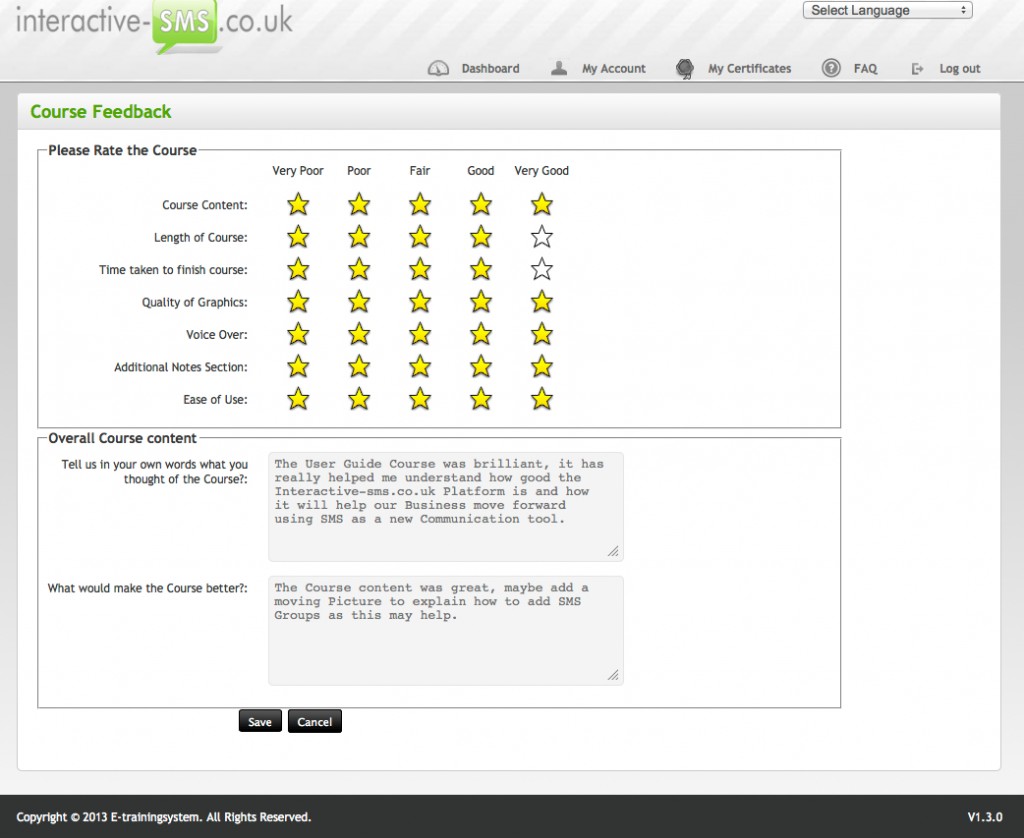
The Feedback assigned to this couse uses the standard Feedback Template which uses a 5 Gold Star Rating System and feedback questions, however each Administrator can create bespoke Feedback for each course.
Once the Feedback has been submitted, the user can download their Certificate as a PDF.
Feedback Reports
The Feedback results are available to the Administrator for each Course by simply logging in and selecting the Course, then selecting the Manage Feedback button.
Feedback Reports are available in a number of formats and downloads including: –
Simple Stats.
Percentages.
Graphs.
Fully branded PDF or standard CSV Export.